
So here we are again.
Today will be about using coloring to bring focus to your subject.

This is what I started with.
First, I’d like to get rid of the button on her shirt.
It distracting and hard to read anyway.
I’ll start by using the lasso tool to select around the button.
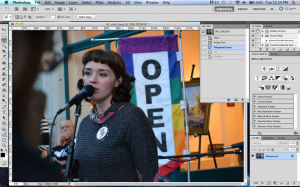
Then go up to Edit and Fill from the drop down.
Under the Content options, make sure Content-Aware is selected.
Everything else should be fine, so hit okay.

Now, I really should have done this first, but now I’m going to fix the photo’s cropping.

Then fix the Brightness and Contrast.

Now I’m going to clean up her face a bit, just so it looks nice and polished.

Now to use color to focus on the subject.
First, I made a careful outline around the girl’s face.
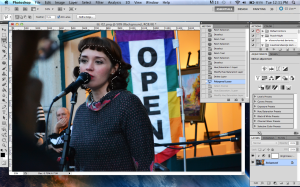
Then hit Command+Shift+I to select the inverse.
Now the Hue/Saturation tool can be used to turn down the Saturation of any and
all colors as much as you want.
The face will stay the same color.
I decided to put it all in black and white.

Now I’m using the Gradient tool just so the right side of the photo isn’t so distracting.
The settings I used are visible at the top.
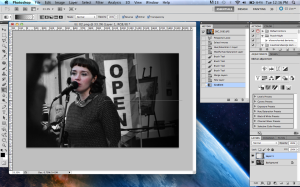
Now I’m going to add a Curve.
I used “Toes in the Ocean” by Julia Trotti on this one.

I’m going to go ahead and use two, actually.
The other one will be “Wild at Heart”.
And I think I’ll stop at that.
Now that her face had the brightest/only colors in the photo,
it draws you towards it instead of of, say, the guy in the background.

As always, If there’s anything you’d like me to discuss, let me know.
This time I’m leaving you with an amazing music video for
Edward Sharpe & the Magnetic Zeros’ song “Man on Fire”.
Happy Halloween!
Love the change from the original photograph! I could spend hours editing photos on my computer.
Thank you!
That looks real good. The gradient definitely focused the subject of the shot.
Thank you.
So I feel that I am always commenting on your blog, but photoshop is something that I really want to learn better. This is something cool that I will have to try!
Haha. It’s no problem. I just hope these will really help.